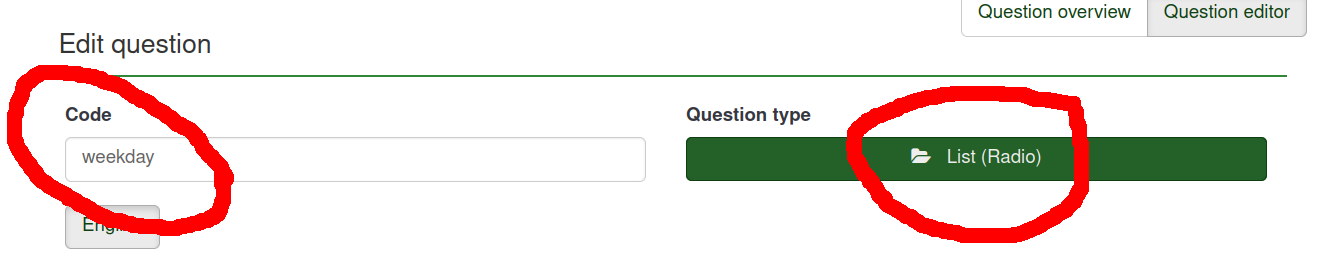
LimeSurvey has no direct way to send an email to an address given by
someone filling in the survey. However, it is quite easy to do with little
{}-magic.
First make some example question, for example here to select a day of week.
Here we use weekday as the question code.
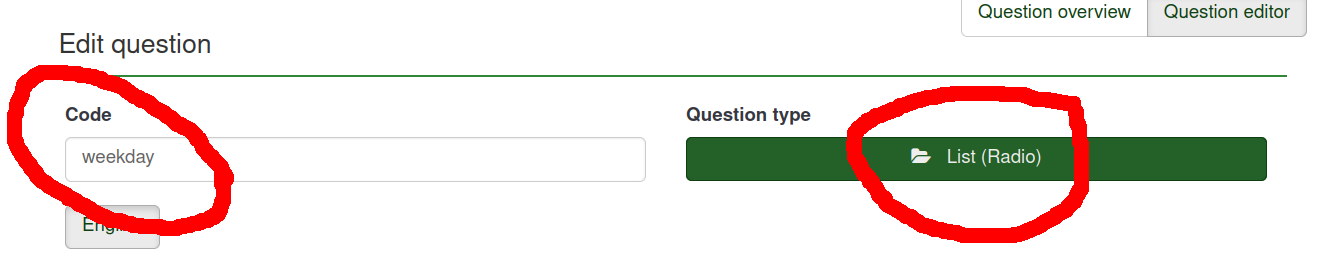
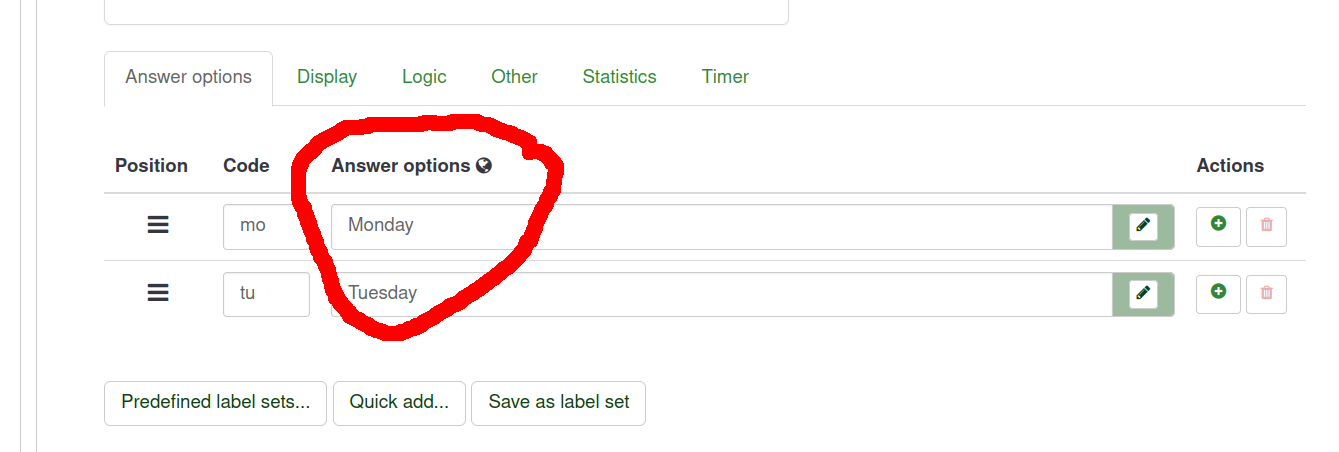
Next make a question of the Short free text and give it a code, say,
address.
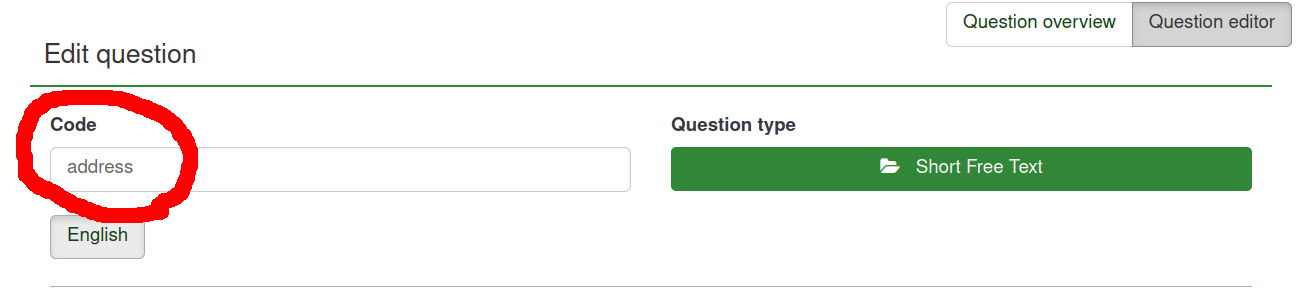
Then go to Notifications & data and give {address} to the basic admin notification email -field; first switch Inherit to Off.
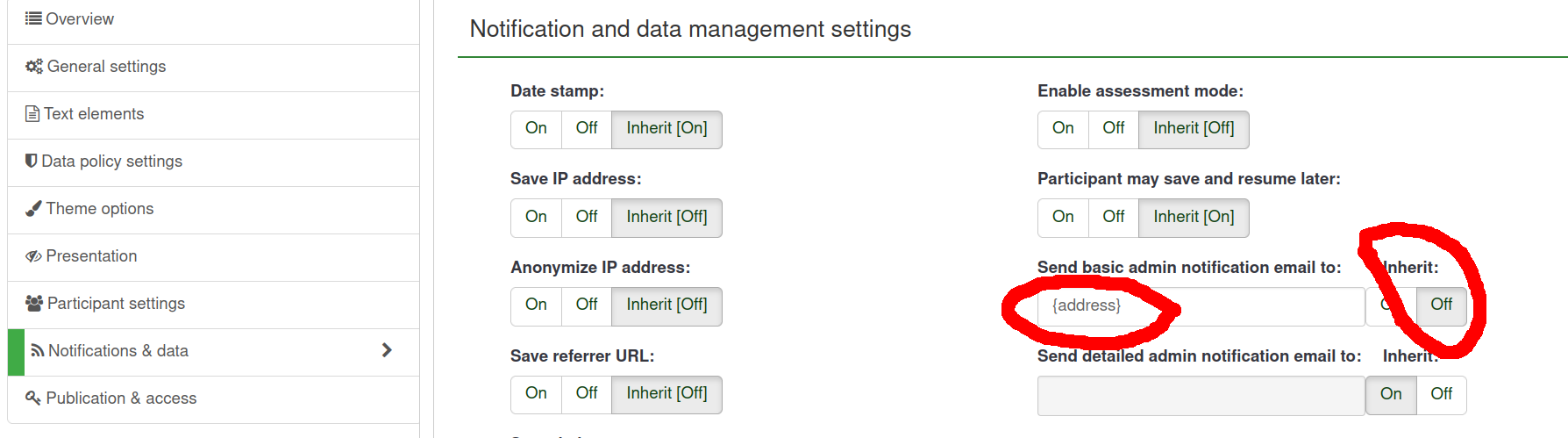
Now go to Email templates and click Basic admin notification. To the body of email write
You selected {weekday.shown} group.
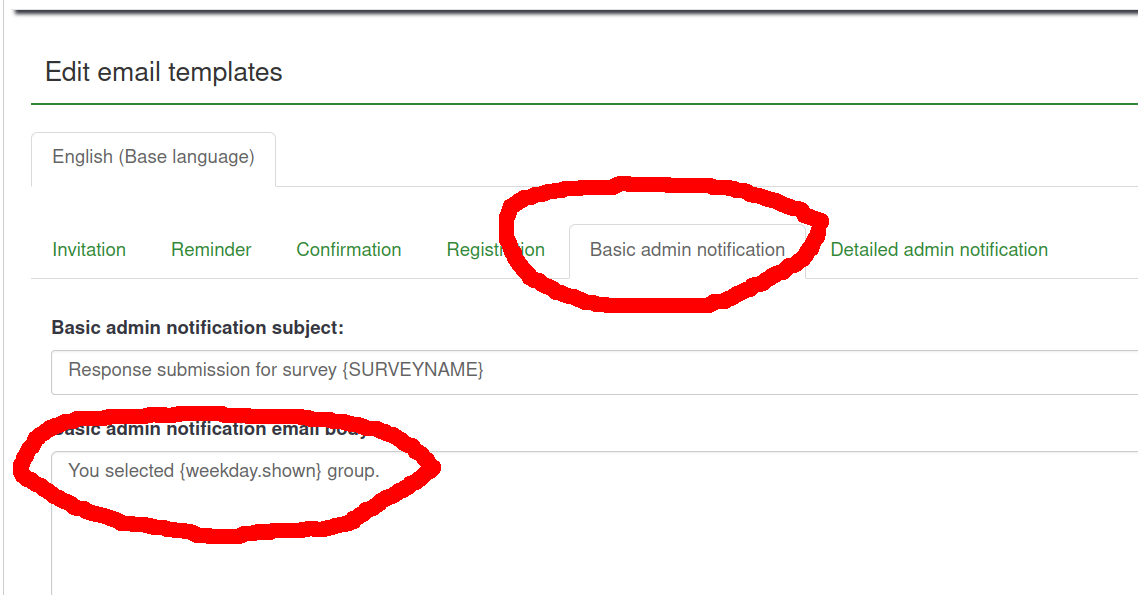
All done! Activate the survey and test.