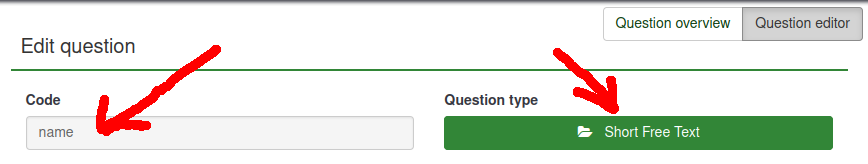
Let's suppose that you want to do same survey for several organzitions
without copying the survey. You can do that by prefilling a hidden question
with URL-parameter; basically you add for example &org=tuni
to the link, and say that parameter org is automatically used
for filling question with code organization.
Make a new survey and add some question to it.
Now add a question of type Short free text and code name.
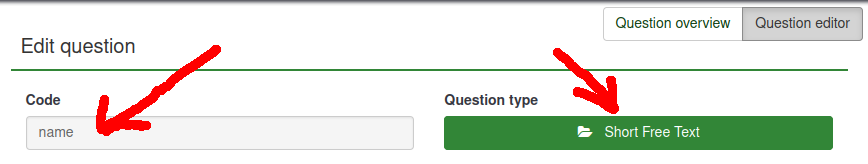
From the left side menu go to Panel integration. Click Add URL parameter.
Write yourname to Parameter name and select name
as target (sub)question.
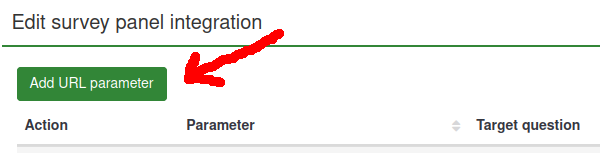
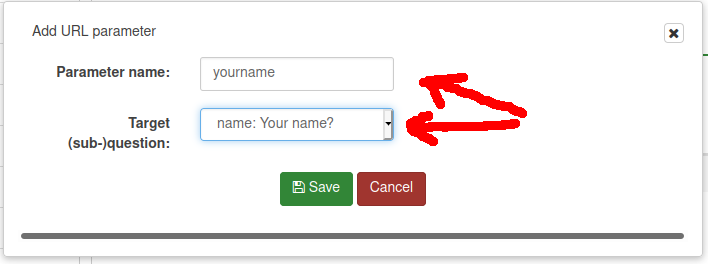
Remember to save this setting. You must first click save-button to add the parameter, and another save-button to save parameter(s) you have added.
Click preview survey -link. You get an address that ends with
&lang=en (or =fi, or whatever language you
use). Add &yourname=Bobby at the end, so that the
full link is something like
https://survey.tuni.fi/lime/123456?newtest=Y&lang=en&yourname=Bobby
Copy the link to other browser or a private window of the same browser. Test. You should now see
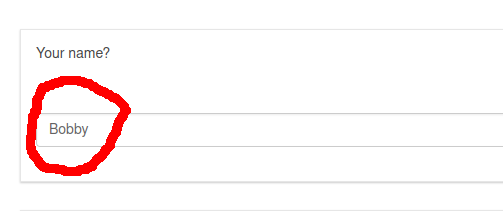
Now edit the name-quesion and at the bottom turn on Always hide this question and save.
That's it. Now you can put whatever string you want to the link
parameter and they will be saved to results. You can also have
several parameters, like &year=2021&=group=3.
However, by default the survey starts with page saying "There are N questions in this survey.", counting also the hidden question(s). You can disable that: from left side menu click Presentation and put Show "There are X questions in this survey": to Off.