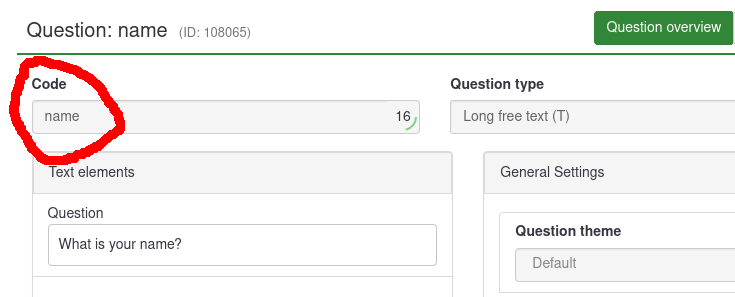
Make a question and put name in the Code-field. You can
left the type as Long free text, and let the question itself be empty.
Save and add a new question. To the question text put Hello {name}.
Test with Preview question group -button. Hooray! You have just made your first question having a reference to some earlier question.
Now modify the latter question. To the Condition put
name != 'Tom'. Save and again test with Preview question group -button.
Now the second question disappears when you wrote "Tom" to the first question.
Basically, that's it. Just refer to an earlier question in a Condition-field. And if you are not sure about what to write, use {}-magic to see the value before using it as a condition.
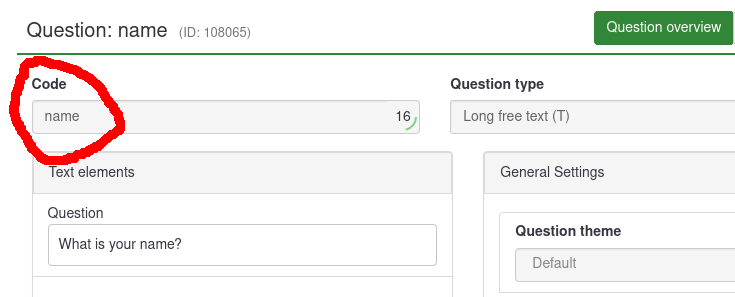
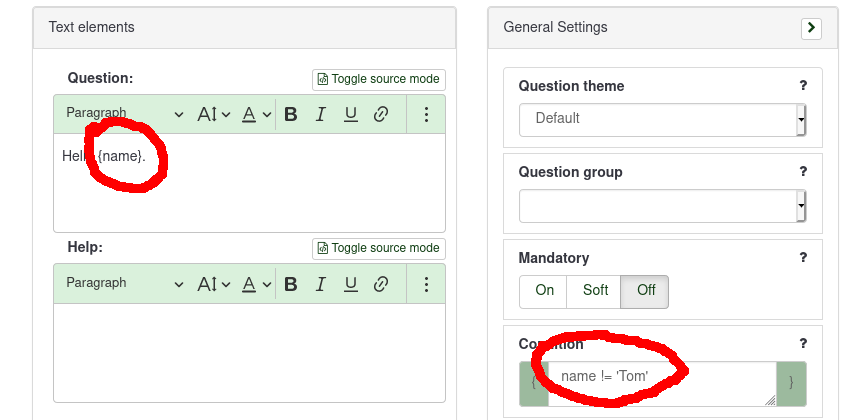
More realistically you may do for example a short text question with code
age and have a condition like age >= 65. You can also
have more complicated conditions, like age >= 18 and age <= 64.
You can also compute with values, like weight > length-100. First
test with {}-stucture in a question text.
For a Radio button -type question the value is the Code of the Answer option selected.
If you have question "gender" with an option "Man" with code "AO02", then the condition
for a question about moustaches can be gender == 'AO02'.
In a question of type checkboxes the subquestion code is
question_subquestion. For example it can be pets_cat assuming
that you use "cat", "dog" etc. as subquestion codes and not "AO01", "AO02" etc.
The value is nothing if not checked and Y if checked. Hence the conditiong could
be pets_cat == 'Y'.
LimeSurvey has no logic of type "If answer to question 1 is X then jump to question 5.". However, you can make a question group from questions 2, 3 and 4, and add a condition to the group. If that is not possible, then you must manually copy the condition to several questions.
Subquestions — i.e. checkboxes — can also have a condition. For
example "What drinks you like?" can have a subquestion "Coffee" with condition
religion != 'mormon'.
On the other hand there is not conditions for answer options in a radio button -type question. Sometimes you may use array filtering -feature to overcome this limitation.
You can find examples listed here in this example file.